The first game navigation system
jNav guides you in point-to-point journeys in your game. You just need to follow the pink line that appears on the map.
Screenshots
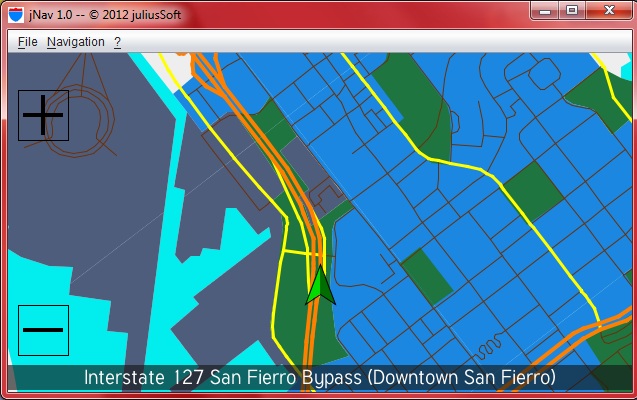
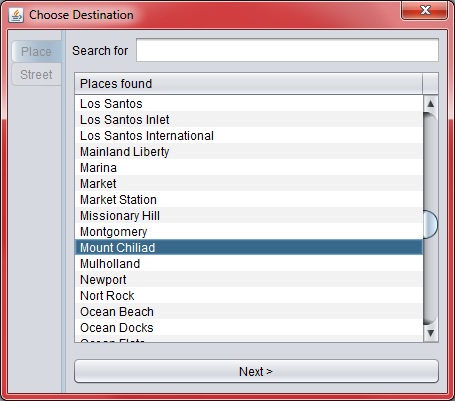

Current Features
- Routing at road level
- Bridges and only ways are handled
- Intelligent routing (eg: an highway is faster than a town road)
- Spoken routing NEW in 2.0!! (experimental)
- Resizable window
- Zoomable map
- Destination window has filtered search
Future features
- POI (Point Of Interest) handling
- Themes
- Multi-language support
Download
- Version 2.0 packed for GTA:SOL 69.5 32 bit: Download!
- Version 2.0 packed for GTA:SOL 69.5 64 bit: Download!
Installation instructions
- Make sure you have Java (at least v. 7). If not go to http://www.java.com and install it.
- Unzip the downloaded file in a folder.
- Now double click on “Start program” or “Start program.bat”. Note that you need administrator rights
- Run the game in windowed mode and move the window (with ALT + SPACE > Move and then using arrow keys) to a corner.